How to Pay MBPJ Summons Online with Discount (Updated)
Did you know?
The summons for displaying an invalid ticket (i.e. has already passed its duration) is RM30. Compare this to the summons for NOT displaying any ticket (you get fined RM100). Wow.
What can we learn from this?
Yep, it's better to display an old ticket than no ticket.
How to check for existing MBPJ summons:
1. Go to http://eps.mbpj.gov.my/splk/search.asp
2. From the dropdown Jenis Carian, select No Kenderaan (i.e. vehicle registration number)
3. Then under Maklumat Carian, enter your vehicle registration number, without a space e.g. abc1234
4. Hit the "Cari" button to search the records
5. When the results are displayed, click on the entry under the "No. Kompaun" heading for details. You may print a copy of the compound by clicking the "Cetak Salinan Kompaun" button, or find a new compound with "Cari Semula".
6. Write down this Summons Number for later use.
How to pay for MBPJ summons online:
1. Go to http://eps.mbpj.gov.my/loginPengguna3.aspx
2. If this is the first time paying online, you'll need to register yourself. Click the link in "Sila klik disini untuk mendaftar jika anda belum mendaftar."
3. If you've forgotten your password, click the link in "Jika anda lupa kata laluan anda, sila klik disini".
4. When you first register yourself, these are the required details:
Name
User ID (NRIC, Passport number)
Password
Email address
5. After logging in, from the dropdown box Kemudahan, select Kompaun Trafik & Pelbagai
6. Under "No Kompaun", fill in the Summons Number you wrote earlier.
7. Hit the "Cari" button.
8. In the results shown, tick the entry for the compound you wish to pay (tick box is next to the "Amaun" heading), then click "Tambah Di Senarai" (add to list)
9. Finally, tick the entry in the list which you wish to pay, then click the "Bayar" (pay) button.
Note: By paying online, I noted that my summons payable was reduced:
RM30 summons appeared as RM15. 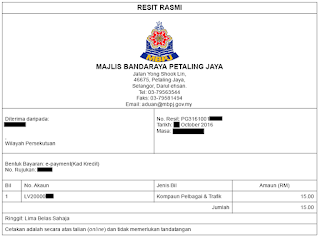
RM100 summons appeared as RM30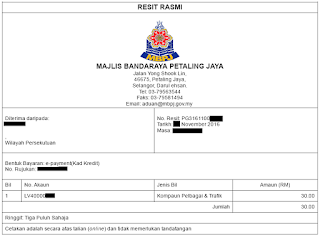
I was pleasantly surprised and happy with the discount.
10. Click "Kad Kredit" to complete payment with credit card.
11. After payment is successful, you can view your past transactions paid under "Rekod Transaksi" in the main dashboard, and print a copy of the payment slip.
Disclaimer: Although the summonses above were discounted when I paid online, I have learned that the amount discounted may vary for different users. The main lesson to take away is: Pay online to get a discount, but expect some differences in the discount given.
Update 1: Given that different users are reporting receiving different discounts, there seems to be some confusion about what discount to expect. How much discount did you receive? What was the situation surrounding your fine? Please let me know in the comments section, i'm very interested to hear from you!
Update 2: We have begun tabulating readers' responses below. The idea is to have many experiences from readers. This helps clarify how discounts are determined.
Related Posts :
- Back to Home »
- How to Pay MBPJ Summons Online with Discount »
- How to Pay MBPJ Summons Online with Discount (Updated)











